Bigger Brains eLearning
Learn What You Want, When You Want, with dozens of high quality eLearning courses available directly inside Microsoft Teams!
With this app you can access over 180 award-winning eLearning courses including:
Microsoft: Teams, Excel, Word, Outlook, OneDrive, Power Bi, Planner, Microsoft 365, and more
Productivity: Time Management, Email Management, File Organization, & Management titles
Communication: Active Listening, Empathy, Designing Beautiful Documents, Word Templates, and more
Sales and Marketing: Competitive Selling, Top Five Marketing Mistakes Businesses Make, Power Up PowerPoint Plus Cybersecurity, Workplace Harassment, and many more!
To use this app, go to any Channel or Chat, and click the + button to add a Tab, then choose the Bigger Brains eLearning app. Follow the prompts to choose your license type and to configure your tab for a single course, full course catalog, or as a reporting tab.
To get the full use of this app you will need a subscription to Bigger Brains, through either an Individual License or a Corporate License.
- Individual Licenses are available from many IT support companies, or can be purchased from https://getbiggerbrains.com/individual-subscriptions/
- Corporate Licenses are available if your organization uses Bigger Brains content in your company LMS.Contact sales@bigger-brains.com if you need help finding your corporate license id.
You can also choose the FREE License mode, which includes a limited set of sample courses.
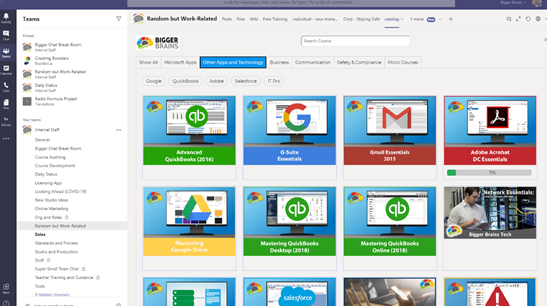
Bigger Brains' library of unique, high quality online courses have been used by companies all around the world. Traditionally available in a SCORM format for use in the company LMS, now the entire library of training videos is available here inside Microsoft Teams.
Create a tab in any chat or channel, and configure it as:
- Single Course: direct access to any course in the Bigger Brains library
- Full Library: a menu of all available courses so users can browse and search for what they want
- Reporting: a special tab where users can view their progress or managers can run reports on their team
The Bigger Brains app is an excellent way to turn Microsoft Teams into a mini-Learning Management System, with an entire suite of on-demand courses that can be made available to all users or assigned to specific teams or channels. Use Teams' own features to discuss and collaborate around course topics, and use the unique management reporting to keep track of which courses each user has completed.
For support or additional information, click here to contact our Bigger Brains team.